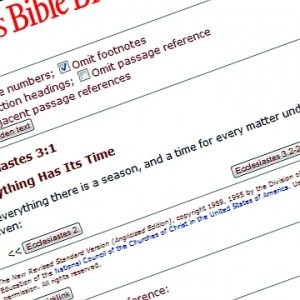 Whilst not relevant to every client, I have a number of clients for whom this information is useful. The may well be other resources where similar capacity is available that may make this idea more useful to other clients.
Whilst not relevant to every client, I have a number of clients for whom this information is useful. The may well be other resources where similar capacity is available that may make this idea more useful to other clients.
To create a link to a bible passage reference follow these steps. For the purpose of the example here we will use the To everything there is a season reference from Ecclesiastes 3:1.
- Go to http://bible.oremus.org and enter the passage you are looking for. When the passage appears below the text there is a button [make Quicklink]. Click on the button and a url code will be displayed. In this case the line is “http://bible.oremus.org/?ql=235354536“. Copy this link.
- In the article you are writing or editing enter the reference that you are using eg. Ecclesiastes 3:1 and the highlight the entered words and click on the hyperlink button (normally a chain link) and enter the reference copied above and make sure you specify the target as a new window.
The other option is to call the text into the site.
- Same as 1 above
- In the article you are writing you will need to switch to html and then enter this code
<iframe width=”500″ height=”350″ src=”http://bible.oremus.org/?ql=235354536″></iframe> - You can switch back to normal rich text editing and continue with the article.
PlugIn
If you use WordPress there is a very convenient plugin called scripturizer that will do this for you. Once installed and set up, the software to provide the link when it recognises a Bible Reference, this requires no further input from the writer. The only problem will be if they don’t want to work in a certain place.
